📱 Aiseesoft FoneLab for Android 6.0.16 – Professional Data Recovery Software for Android
🔍 Introduction
Aiseesoft FoneLab for Android 6.0.16 is a powerful and user-friendly data recovery tool designed to help you retrieve lost or deleted data from Android smartphones and tablets. Whether you’ve accidentally deleted photos, lost important contacts, or experienced system crashes, this software can recover your valuable files with just a few clicks.
Developed by Aiseesoft Studio, a well-known name in multimedia and data recovery software, FoneLab for Android ensures a safe and efficient recovery process with a high success rate. It supports a wide range of Android brands, including Samsung, Huawei, Xiaomi, Oppo, Vivo, Sony, and Google Pixel.
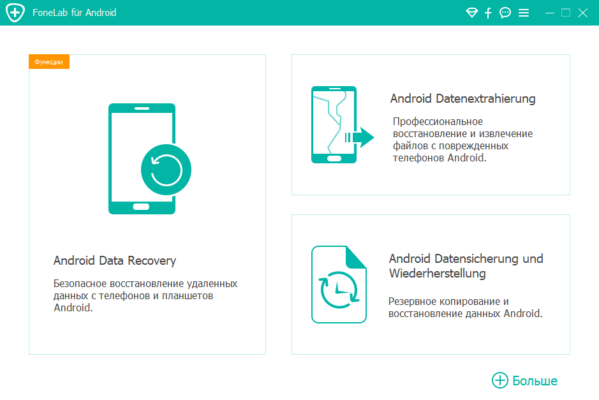
⚙️ Key Features of Aiseesoft FoneLab for Android 6.0.16
📂 1. Recover Multiple File Types
Retrieve photos, videos, messages, call logs, WhatsApp chats, documents, and contacts. No matter how your data was lost — accidental deletion, rooting failure, or factory reset — FoneLab can scan and recover it effectively.
🔋 2. Deep Scan and Quick Scan Modes
You can choose between Quick Scan for fast recovery or Deep Scan for more thorough results. The deep scan digs into your device’s memory to find files that standard recovery tools often miss.
🧠 3. Works on Broken or Damaged Devices
Even if your Android phone is unresponsive, locked, or damaged, FoneLab can still recover your files. This feature is particularly useful after system crashes, water damage, or screen failures.
💾 4. Backup and Restore Function
Besides recovery, you can use FoneLab to create full backups of your Android data and restore them later. This ensures that your data remains safe even if your device fails again.
🔐 5. Safe and Reliable Recovery
All recovery processes are read-only, which means your existing data won’t be overwritten or modified. The tool guarantees 100% data safety during scanning and recovery.
⚡ 6. Broad Device Compatibility
Supports thousands of Android devices running Android 4.0 to Android 14, ensuring compatibility with the latest phones and tablets.
💼 When to Use FoneLab for Android
🗑️ Accidental deletion of files or contacts
⚙️ System crash or ROM flashing errors
🔓 Forgotten password or locked phone
📱 Broken screen or unresponsive device
🔋 Virus attack or system corruption
Whatever the reason for data loss, FoneLab helps restore your information quickly and effectively.
🖥️ System Requirements
Operating System: Windows 10 / 11 / 8 / 7 (32-bit or 64-bit)
Processor: Intel or AMD 1GHz CPU or higher
RAM: 1 GB minimum (2 GB recommended)
Storage: 200 MB free disk space
License: Free trial and paid version available
🌍 Official Website
🔗 https://www.aiseesoft.com/fonelab-for-android/
✔ Tested: This software was tested on Windows 10 & Windows 11 and works smoothly without issues.
Frequently Asked Questions
- Is this software free?
Yes, it can be downloaded and used for free. - Does it support Windows 11?
Yes, it works perfectly on Windows 10 and 11. - Is it safe to use?
Yes, the software was scanned and tested before publishing.
Last updated: January 2026
