Hasleo Backup Suite 5.5.2.2: Your Complete Windows Data Protection Toolkit 🛡️💻
Losing your system to a crash, ransomware, or hardware failure can mean days of downtime and lost productivity. Hasleo Backup Suite 5.4.2.5 is a powerful, user-friendly Windows utility that gives you total control over your data’s safety—with full system backups, disk cloning, file synchronization, and disaster recovery in one intuitive interface.
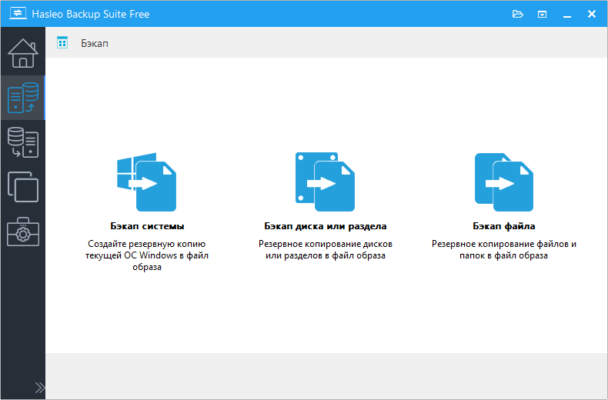
Whether you’re a home user, small business owner, or IT technician, Hasleo ensures you can restore your entire PC in minutes—not hours.
🎯 Why Choose Hasleo Backup Suite?
- ✅ All-in-one solution: Backup, clone, sync, and recover
- ✅ Bare-metal recovery: Restore to dissimilar hardware
- ✅ Incremental & differential backups – save time & space
- ✅ Bootable rescue media creator (USB/CD)
- ✅ Free version available (with core features)
Unlike Windows built-in tools, Hasleo offers professional-grade flexibility without complexity.
✨ Key Features of Version 5.5.2.2
💾 1. System & Disk Imaging
- Create full system image backups (including OS, apps, settings)
- Back up entire disks or individual partitions
- Schedule automatic backups (daily, weekly, or event-triggered)
🔁 2. Smart Backup Types
- Full Backup: Complete snapshot
- Incremental: Saves only changes since last backup
- Differential: Saves changes since last full backup
→ Reduces storage use and backup time dramatically
🖥️ 3. Universal Restore (Bare-Metal Recovery)
- Restore your system to a new PC or different hardware
- Automatically installs required drivers during recovery
- Ideal for hardware upgrades or disaster recovery
🔄 4. Disk Cloning
- Migrate OS to SSD/HDD in one click
- Clone entire disk or partition (used space only)
- Supports NVMe, SATA, USB drives, and more
📁 5. File & Folder Sync
- Real-time or scheduled file synchronization
- Two-way, one-way, or mirror sync modes
- Perfect for document backup or media libraries
🚑 6. Rescue Media Builder
- Create bootable USB or ISO to recover unbootable systems
- Based on WinPE – lightweight and reliable
- Works even if Windows won’t start
🛠️ Ideal For:
- Home Users: Backup family photos, documents, and system settings
- Gamers: Clone OS to a new SSD without reinstalling games
- Small Businesses: Protect critical workstations with scheduled imaging
- IT Support: Deploy rescue USBs for client recovery
💡 Tip: Use incremental backups weekly + full backup monthly for optimal balance of speed and safety.
🆚 Hasleo vs. Built-in Windows Backup
Hasleo fills the critical gaps left by Windows’ native tools.
💡 Final Thoughts: Backup Once, Recover Anytime
Hasleo Backup Suite 5.5.2.2 turns data protection from a chore into a set-and-forget safety net. With its blend of power, simplicity, and reliability, it ensures that no matter what happens to your PC—you’re always just a few clicks away from full recovery.
🛡️ Your data. Your peace of mind.
🌐 Official website & free download: https://www.hasleo.com
💻 Compatible with Windows 11/10/8.1/7 (32-bit & 64-bit)
✔ Tested: This software was tested on Windows 10 & Windows 11 and works smoothly without issues.
Frequently Asked Questions
- Is this software free?
Yes, it can be downloaded and used for free. - Does it support Windows 11?
Yes, it works perfectly on Windows 10 and 11. - Is it safe to use?
Yes, the software was scanned and tested before publishing.
Last updated: January 2026
