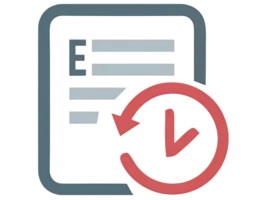💾 Overview of Exiland Backup Pro 7.0
Exiland Backup Pro 7.0 is a powerful, user-friendly backup and recovery software designed to protect your important data from loss. Whether you manage business data or personal files, this program provides a dependable solution for creating secure backups, synchronizing folders, and restoring files after system failures or accidental deletion.
Built for both professionals and organizations, Exiland Backup Pro automates the backup process, ensuring your files are always safe and up-to-date. It supports a variety of storage destinations including local drives, network locations, FTP servers, and cloud storage services.

⚙️ Key Features
Comprehensive Backup Options: Perform full, differential, incremental, or mirror backups according to your needs.
Automatic Scheduling: Set up automatic backup tasks that run at specific times or intervals without manual intervention.
Data Synchronization: Keep folders synchronized between local drives, network storage, or remote servers for seamless file consistency.
Encryption & Compression: Secure backups with password protection and compress files to save disk space.
Multi-Destination Support: Back up data to multiple destinations — including LAN, external drives, FTP, and SFTP servers.
Email Notifications: Receive detailed reports via email about completed, failed, or skipped backup tasks.
Hot Backup Support: Backup files that are currently in use, ensuring continuous data protection even during work.
Fast Restore Function: Quickly recover lost or damaged files with just a few clicks.
🚀 What’s New in Version 7.0
The latest Exiland Backup Pro 7.0 update enhances both performance and reliability:
Improved backup speed and system resource optimization.
Updated interface with a more intuitive dashboard.
Enhanced FTP/SFTP stability for remote backups.
Added support for Unicode filenames and international character sets.
Expanded log reporting for better monitoring and auditing.
Minor bug fixes and overall software stability improvements.
🧠 Why Choose Exiland Backup Pro?
Exiland Backup Pro stands out for its balance between simplicity and power. While many enterprise backup tools are complex, this program is designed for both beginners and IT professionals. It combines easy setup with advanced control, making it ideal for small offices, IT departments, and personal users who demand reliability.
Its ability to perform real-time backups while the system is running ensures that no critical files are left unprotected. Furthermore, it supports recovery from multiple backup copies, minimizing the risk of permanent data loss in the event of a ransomware attack or hardware failure.
💼 Use Cases
Business Backup: Protect company databases, project files, and shared network folders.
Personal Use: Secure photos, documents, and archives from accidental deletion.
IT Administrators: Automate backup schedules for multiple workstations or servers.
Cloud Users: Store backups remotely via FTP/SFTP for added safety.
💻 System Requirements
Operating System: Windows 7 / 8 / 10 / 11 / Server 2008–2022
Processor: 1 GHz or faster
RAM: 2 GB or higher
Storage: 100 MB free disk space for installation
Internet Connection: Required for remote FTP/SFTP backups and update checks
🧩 Integration and Usability
Exiland Backup Pro seamlessly integrates into Windows environments and can be run as a Windows service. This allows backups to occur even when the user is logged off. Its detailed task scheduler and logging system provide full control and visibility over your data protection plan.
Users can easily create multiple backup tasks, each with unique destinations, file filters, and schedules. The intuitive interface ensures smooth operation even for users without advanced technical skills.
🔐 Conclusion
Exiland Backup Pro 7.0 is a comprehensive data protection solution for anyone serious about safeguarding their files. Its robust backup types, automation, and reliability make it one of the best tools for preventing data loss on Windows.
Whether you’re backing up a single computer or managing a network of devices, this software provides flexibility, security, and peace of mind — ensuring your files are always recoverable when you need them most.
✔ Tested: This software was tested on Windows 10 & Windows 11 and works smoothly without issues.
Frequently Asked Questions
- Is this software free?
Yes, it can be downloaded and used for free. - Does it support Windows 11?
Yes, it works perfectly on Windows 10 and 11. - Is it safe to use?
Yes, the software was scanned and tested before publishing.
Last updated: January 2026