Security software like McAfee plays an important role in protecting your system. However, uninstalling antivirus programs can sometimes be complicated, leaving behind residual files, registry entries, or incomplete installations. McAfee Consumer Product Removal Tool 10.5.374 (MCPR) is designed to solve this issue. It ensures complete removal of McAfee products from your Windows PC, giving you a clean slate for fresh installations or switching to other security software.
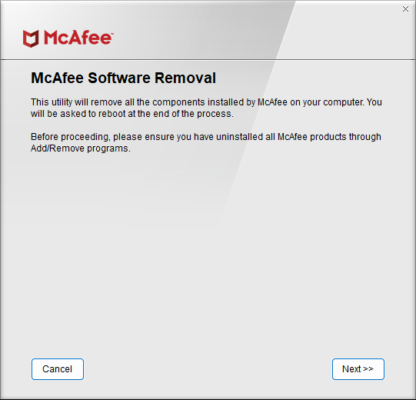
🚀 Why Use McAfee Consumer Product Removal Tool 10.5.374?
1. Complete Uninstallation
Traditional uninstallation methods may leave hidden files behind. MCPR ensures all components are deleted.
2. Fix Failed Installations
If McAfee installation fails, this tool removes partial files so you can reinstall cleanly.
3. Prepare for Other Security Tools
Before installing another antivirus, MCPR clears your system of McAfee traces to prevent software conflicts.
🔑 Key Features of McAfee Consumer Product Removal Tool 10.5.374
Easy-to-Use Interface
Simple wizard-based process.
No technical knowledge required.
Thorough Cleaning
Deletes leftover McAfee services, drivers, and registry keys.
Ensures zero background processes remain active.
Compatibility
Supports a wide range of McAfee consumer products.
Works on modern and older Windows versions.
Safe and Reliable
Developed by McAfee itself.
Prevents accidental deletion of unrelated files.
📌 What’s New in Version 10.5.374?
Enhanced support for the latest McAfee products.
Improved scanning engine for deeper cleaning.
Bug fixes for stability and reliability.
Faster performance compared to older versions.
💻 System Requirements
OS: Windows 7, 8, 10, 11
Processor: Intel/AMD 1 GHz or faster
RAM: Minimum 2 GB
Storage: 50 MB free space
🛠 How to Use McAfee Consumer Product Removal Tool 10.5.374
Download the MCPR tool.
Run the file as Administrator.
Follow the on-screen instructions in the wizard.
Restart your system to complete the cleanup.
👨💻 Who Should Use It?
Home Users 🏠 – easily remove McAfee after subscription ends.
IT Professionals 💼 – clean systems before deploying new security solutions.
Technicians 🔧 – fix installation failures or damaged antivirus setups.
✅ Final Verdict
McAfee Consumer Product Removal Tool 10.5.374 is the official and safest way to uninstall McAfee software completely. Whether you’re upgrading to a newer version, reinstalling McAfee, or switching to another antivirus, this utility ensures your system stays clean, stable, and ready for use.
✔ Tested: This software was tested on Windows 10 & Windows 11 and works smoothly without issues.
Frequently Asked Questions
- Is this software free?
Yes, it can be downloaded and used for free. - Does it support Windows 11?
Yes, it works perfectly on Windows 10 and 11. - Is it safe to use?
Yes, the software was scanned and tested before publishing.
Last updated: January 2026
