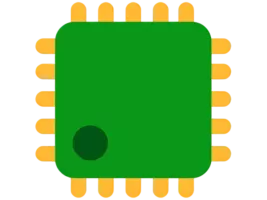MemoryCleaner 1.8.9 is a lightweight yet powerful utility designed to enhance your computer’s performance by efficiently managing and freeing up RAM. Over time, background applications and system processes consume memory, slowing down your PC. MemoryCleaner tackles this problem by reclaiming unused memory, reducing lag, and keeping your system smooth and responsive.
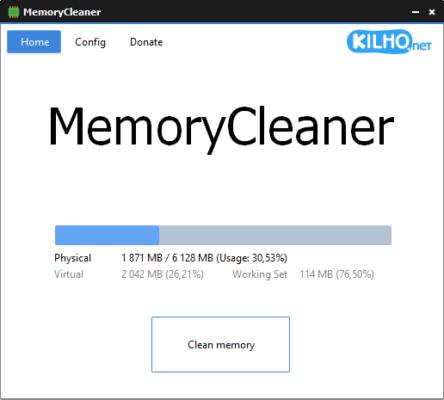
Why You Need MemoryCleaner
Every Windows user experiences slowdowns at some point, often due to insufficient free memory. When RAM fills up, even powerful systems can start lagging. MemoryCleaner solves this issue by actively monitoring memory usage and clearing unnecessary data.
It works in real-time, ensuring that your system resources are always optimized. Whether you are gaming, editing videos, or browsing the web, this tool helps maintain consistent speed and responsiveness.
Real-Time RAM Monitoring and Cleaning
MemoryCleaner 1.8.9 provides real-time memory statistics, showing how much RAM is used, available, and cached. You can easily trigger a memory cleanup manually or schedule it automatically at regular intervals.
This smart cleanup process safely frees memory without affecting system stability or closing active applications. It’s ideal for users who multitask heavily or use resource-intensive software.
Automatic Optimization and Low Resource Usage
Unlike other system utilities that consume a lot of CPU power, MemoryCleaner is extremely light on resources. It runs silently in the background, performing optimization tasks automatically when needed.
You can configure it to start with Windows, ensuring your system remains fast from the moment it boots up. The program’s efficiency and automation make it a must-have for both novice and advanced users.
Simple and User-Friendly Interface
One of the strengths of MemoryCleaner 1.8.9 is its minimal and easy-to-use interface. All essential tools — such as manual cleaning, automatic optimization, and memory statistics — are accessible from a single window.
Even if you’re not tech-savvy, you’ll find it incredibly simple to operate. A single click is all it takes to free up memory and notice an instant performance boost.
Improved Performance for Gaming and Productivity
If you’re a gamer, you know how crucial memory optimization is for smooth gameplay. MemoryCleaner helps reduce frame rate drops and stuttering by ensuring sufficient RAM is available for your games.
For productivity users, it prevents slowdowns during multitasking — especially when running browsers, office tools, and editing software simultaneously.
Compatibility and System Requirements
MemoryCleaner 1.8.9 is compatible with Windows 7, 8, 10, and 11, both 32-bit and 64-bit systems. It requires minimal disk space and does not need installation of heavy dependencies. The program is fully portable, allowing you to run it directly from a USB drive if needed.
It also supports automatic updates, ensuring you always have the latest optimization algorithms for your system.
Conclusion
In conclusion, MemoryCleaner 1.8.9 is a smart and reliable tool for anyone looking to improve Windows performance. It effectively manages RAM, enhances speed, and keeps your PC stable during intensive workloads.
Whether you’re a gamer, a professional, or a casual user, this software ensures that your system runs at peak efficiency — all with a single click. It’s one of the best memory optimization tools for Windows in 2025, combining power, simplicity, and safety in one lightweight package.
✔ Tested: This software was tested on Windows 10 & Windows 11 and works smoothly without issues.
Frequently Asked Questions
- Is this software free?
Yes, it can be downloaded and used for free. - Does it support Windows 11?
Yes, it works perfectly on Windows 10 and 11. - Is it safe to use?
Yes, the software was scanned and tested before publishing.
Last updated: January 2026