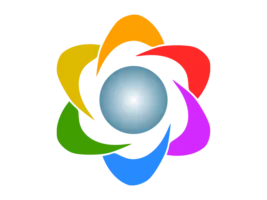Freeplane 1.12.14 Overview
Freeplane 1.12.14 is an open-source mind mapping and knowledge management software designed for users who need to organize complex information visually. Whether you’re planning projects, studying, or brainstorming ideas, Freeplane offers a powerful yet intuitive way to structure your thoughts and tasks. It provides a flexible environment for creating, editing, and sharing dynamic mind maps that help you see connections between ideas more clearly.

Key Features
1. Intuitive Mind Mapping Interface
Freeplane’s user-friendly interface allows you to create nodes, sub-nodes, and branches quickly. You can easily drag and drop items, add notes, and customize styles to make your mind map visually appealing and well-structured.
2. Task and Project Management
Beyond simple diagrams, Freeplane includes tools for managing tasks and deadlines. You can set priorities, assign icons, and use color codes to track progress and enhance productivity.
3. Rich Formatting Options
With Freeplane, you can use different text styles, colors, and fonts to highlight important ideas. Hyperlinks, images, and attachments can also be added to nodes to enrich your mind maps.
4. Advanced Scripting and Automation
Freeplane supports scripting using Groovy, enabling advanced users to automate tasks, customize workflows, and extend functionality. This feature is ideal for researchers, developers, and productivity enthusiasts.
5. Collaboration and File Export
Your mind maps can be exported to multiple formats, including PDF, HTML, and image files. This makes it easy to share your work with others or integrate it into presentations and reports.
What’s New in Version 1.12.14
The latest release of Freeplane brings several improvements and bug fixes for better performance and stability. Enhanced clipboard handling, improved node formatting, and better compatibility with external tools make it even more reliable for both personal and professional use.
Why Choose Freeplane?
Freeplane stands out for its balance between simplicity and power. It’s a completely free and open-source tool with no limitations on features. Whether you’re a student organizing lecture notes or a professional managing large projects, Freeplane provides all the tools you need to think, plan, and work more effectively.
System Requirements
Operating System: Windows, macOS, Linux
Memory: 512 MB or more recommended
Java Runtime Environment: Required (included in most installations)
Conclusion
Freeplane 1.12.14 remains one of the best free mind mapping tools for anyone who values clarity, organization, and creativity. With its versatile features and open-source flexibility, it’s a must-have tool for planning, brainstorming, and managing knowledge efficiently.
✔ Tested: This software was tested on Windows 10 & Windows 11 and works smoothly without issues.
Frequently Asked Questions
- Is this software free?
Yes, it can be downloaded and used for free. - Does it support Windows 11?
Yes, it works perfectly on Windows 10 and 11. - Is it safe to use?
Yes, the software was scanned and tested before publishing.
Last updated: January 2026