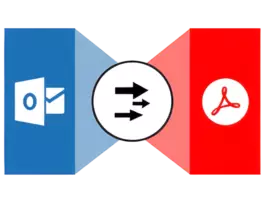In today’s business environment, Microsoft Outlook is one of the most widely used email clients — storing critical communications, contracts, invoices, and records in PST (Personal Storage Table) files. However, PST files are tied to Outlook and can be difficult to access without the application, especially for long-term archiving or legal purposes and buy.

That’s where BitRecover PST to PDF Wizard 9.3 comes in — a powerful, reliable tool designed to convert Outlook emails from PST files into searchable, printable, and universally accessible PDF documents — while preserving formatting, attachments, metadata, and folder hierarchy.
Whether you’re an IT administrator, legal professional, accountant, or business owner, this software helps you archive, share, and secure Outlook emails in a format that’s easy to manage and legally compliant.
Let’s explore what makes BitRecover PST to PDF Wizard 9.3 a top choice for email conversion in 2025.
📌 What Is BitRecover PST to PDF Wizard 9.3?
BitRecover PST to PDF Wizard 9.3 is a Windows-based application that allows users to extract emails from Outlook PST files and save them as individual PDF files . It supports both ANSI and Unicode PST formats created by Microsoft Outlook 2003 through 2024 and Office 365 .
Unlike manual export methods, this tool automates the process and ensures that every detail — including:
- Email body (HTML/text formatting)
- Attachments (saved inline or as separate files)
- Sender, recipient, subject, date/time
- CC/BCC fields
- Folder structure
— is accurately preserved in the output PDF.
It’s ideal for:
- Legal e-discovery and litigation support
- Regulatory compliance (GDPR, HIPAA, SEC)
- Email archiving
- Transferring data to non-Outlook users
- Creating permanent records of important communications
🛠️ Key Features of BitRecover PST to PDF Wizard 9.3
1. 📧 Convert PST Emails to PDF
Export single emails or entire mailboxes to PDF with one click. Each email becomes a standalone PDF file.
2. 📁 Maintain Folder Structure
Option to recreate the original PST folder hierarchy in the output directory — perfect for organized archiving.
3. 📎 Save Attachments with Emails
Choose to:
- Embed attachments within the PDF
- Save them as separate files in a subfolder
- Skip attachments (if not needed)
Ensures completeness of records.
4. 🔍 Advanced Filtering Options
Filter emails by:
- Date range
- Sender/recipient
- Subject keywords
- Email importance
Convert only the messages you need.
5. 🖨️ Customizable PDF Naming
Apply naming templates like:
Subject_Date.pdfSender_YYYY-MM-DD.pdfFolder_EmailID.pdf
Helps organize large archives.
6. 💾 Batch Processing Support
Convert thousands of emails at once — ideal for migrating legacy data or preparing discovery packages.
7. 🧩 Preserves Email Formatting
Keeps fonts, colors, hyperlinks, tables, and HTML layouts intact — no loss of visual fidelity.
8. 📄 Metadata Inclusion
Option to include technical metadata (Message-ID, MIME version, X-headers) in the PDF for forensic or compliance use.
9. 🔐 Secure & Offline Operation
All processing happens locally — no uploading of sensitive emails to cloud servers.
Perfect for confidential or regulated data.
10. 🖥️ Works Without Outlook Installed
The software reads PST files directly, so you don’t need Microsoft Outlook on the machine.
Great for forensic or migration tasks.
👥 Who Should Use This Tool?
- Legal & Compliance Teams: Archive emails for litigation or audits.
- IT Administrators: Migrate or back up user mailboxes.
- Accountants & Auditors: Preserve financial communications.
- HR Departments: Store employee-related email records.
- Business Owners: Create permanent backups of client interactions.
- Forensic Investigators: Extract evidence in standard formats.
🖥️ System Requirements
- Operating System: Windows 11, 10, 8.1, 8, 7 (64-bit recommended)
- RAM: 2 GB minimum (4 GB recommended)
- Hard Disk Space: 500 MB free space (more for large PST files)
- PST File Access: Read permissions on the source file
- No Outlook Required
✅ Supports corrupted PST files (if readable).
📈 Why Choose BitRecover PST to PDF Wizard 9.3?
- ✅ High Accuracy & Fidelity
- ✅ Preserves Attachments & Formatting
- ✅ Batch Processing for Large Archives
- ✅ No Outlook Installation Needed
- ✅ Compliance-Ready Output
- ✅ Trusted by Enterprises & Legal Professionals
✅ Final Thoughts
BitRecover PST to PDF Wizard 9.3 is more than just a file converter — it’s a professional-grade email archiving solution that transforms Outlook data into secure, searchable, and portable PDF documents.
With its powerful filtering, attachment handling, and folder preservation, it ensures no detail is lost during migration or archiving.
If you need to convert Outlook emails to PDF for compliance, backup, or sharing , BitRecover PST to PDF Wizard 9.3 delivers reliable, precise, and secure results — making it an essential tool for any organization that relies on email records.
✔ Tested: This software was tested on Windows 10 & Windows 11 and works smoothly without issues.
Frequently Asked Questions
- Is this software free?
Yes, it can be downloaded and used for free. - Does it support Windows 11?
Yes, it works perfectly on Windows 10 and 11. - Is it safe to use?
Yes, the software was scanned and tested before publishing.
Last updated: January 2026