In today’s digital workspace, handling PDF files is an essential part of daily tasks — whether you’re editing documents, signing contracts, or converting files for presentations. Sejda PDF Desktop Pro 7.8.8 is a powerful all-in-one PDF solution that offers a wide range of tools to help professionals, students, and businesses manage PDFs efficiently and securely and buy.
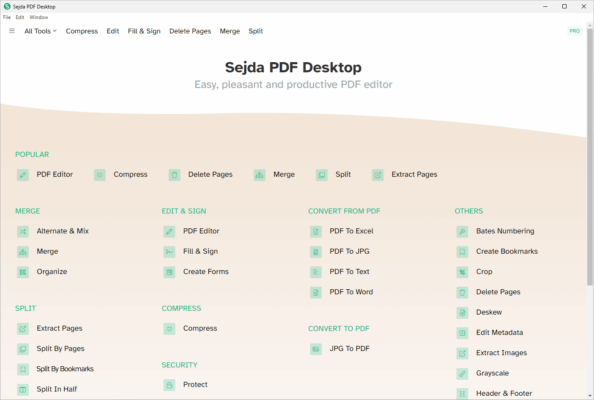
Let’s explore what makes Sejda PDF Desktop Pro 7.8.8 one of the best PDF editors available today.
📌 What Is Sejda PDF Desktop Pro 7.8.8?
Sejda PDF Desktop Pro 7.8.8 is a feature-rich PDF editing software developed by Sejda, a well-known name in the PDF tools industry. It allows users to edit, create, convert, annotate, and secure PDF files on Windows with a clean and intuitive interface.
Unlike many PDF tools that require an internet connection, Sejda PDF Desktop Pro works offline , ensuring your data stays private and secure on your local machine.
🛠️ Key Features of Sejda PDF Desktop Pro 7.8.8
1. ✏️ Edit PDF Files with Full Control
Sejda lets you edit text and images directly within PDF documents. You can change fonts, adjust paragraph spacing, and move or resize images while maintaining the original layout.
2. 📁 Create PDF Files from Scratch or Existing Files
Create new PDFs using the built-in PDF creator or convert documents from Word, Excel, PowerPoint, images, and more into PDF format.
3. 🔁 Convert PDF to Multiple Formats
Convert PDF files to editable Word (.docx), Excel (.xlsx), PowerPoint (.pptx), RTF, TXT, HTML, and image formats. The reverse is also supported — turn other files into high-quality PDFs.
4. 💬 Annotate and Comment on PDFs
Add comments, highlights, stamps, shapes, and freehand drawings to your PDFs. This makes the software ideal for reviewing contracts, reports, and academic papers.
5. 🔍 OCR (Optical Character Recognition)
Extract and edit text from scanned PDFs or image-based documents using Sejda’s built-in OCR technology — perfect for digitizing paper files.
6. 🔒 Secure Your PDF Files
Protect your documents with passwords, restrict editing or printing permissions, and apply digital signatures to ensure authenticity and confidentiality.
7. 📦 Batch Processing
Apply edits, conversions, or security settings to multiple PDF files at once, saving time when working with large volumes of documents.
8. 🧾 Fill and Sign PDF Forms
Easily fill out interactive PDF forms or create your own from scratch. You can also add digital signatures to finalize documents securely.
👥 Who Should Use Sejda PDF Desktop Pro 7.8.8?
- Business Professionals: For editing contracts, reports, and invoices.
- Students & Educators: For annotating and submitting assignments or research papers.
- Freelancers & Remote Workers: For collaborating on documents and sharing files securely.
- Home Users: For managing personal documents like receipts, forms, and manuals.
🖥️ System Requirements
- Operating System: Windows 10, 8.1, 8, 7 (32-bit & 64-bit)
- Processor: 1 GHz or faster
- RAM: 1 GB (2 GB recommended)
- Hard Disk Space: 500 MB free space
- .NET Framework: 4.0 or higher
📈 Why Choose Sejda PDF Desktop Pro 7.8.8?
- User-Friendly Interface: Clean and easy to navigate, even for first-time users.
- All-in-One PDF Tool: Combines editing, creating, converting, and securing in one package.
- Offline Functionality: No internet connection required — your data stays on your PC.
- Excellent Customer Support: Regular updates and responsive support team.
✅ Final Thoughts
Sejda PDF Desktop Pro 7.8.8 is a versatile and powerful PDF solution that caters to both casual and professional users. Whether you need to make quick edits, convert documents, or collaborate with others, this software offers a seamless experience with a clean and intuitive design.
If you’re looking for a reliable and feature-packed PDF editor that works offline and keeps your data secure, Sejda PDF Desktop Pro 7.8.8 is definitely worth trying.
✔ Tested: This software was tested on Windows 10 & Windows 11 and works smoothly without issues.
Frequently Asked Questions
- Is this software free?
Yes, it can be downloaded and used for free. - Does it support Windows 11?
Yes, it works perfectly on Windows 10 and 11. - Is it safe to use?
Yes, the software was scanned and tested before publishing.
Last updated: January 2026
