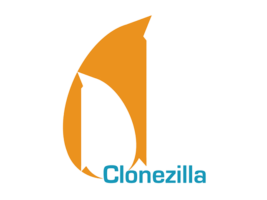Introduction
Data loss can occur at any time due to hardware failures, malware, or accidental deletion. Having a reliable backup and disk cloning solution is essential for both home users and IT professionals. Clonezilla Live 3.2.2-15 is a powerful open-source tool designed for disk imaging and cloning, offering a free and secure way to backup, restore, and migrate systems with ease.

What is Clonezilla Live 3.2.2-15?
Clonezilla Live is a Linux-based bootable software that allows users to perform disk cloning, system backup, and recovery tasks. Unlike typical backup programs that only copy files, Clonezilla creates an exact image of the disk or partition, preserving everything including the operating system, installed applications, and settings.
The 3.2.2-15 release comes with updated Linux kernel support, bug fixes, and improved hardware compatibility, ensuring smooth operation on modern systems.
Key Features of Clonezilla Live 3.2.2-15
Disk Imaging and Cloning: Create complete disk images or clone disks directly.
Multiple File System Support: Works with ext2, ext3, ext4, NTFS, FAT32, exFAT, HFS+, and more.
Compression Options: Reduce image size with gzip, bzip2, or zstd compression.
Encryption: Secure backups with AES-256 encryption.
Multicast Support: Deploy the same system image to multiple machines simultaneously.
UEFI and BIOS Compatibility: Works across different boot environments.
Network Backup: Save images to a network server via SSH, Samba, or NFS.
Partition and Disk Management: Clone partitions individually or entire disks.
Open-Source: Free to use and constantly updated by the developer community.
System Requirements
Before running Clonezilla Live 3.2.2-15, ensure your system meets these requirements:
Boot Media: USB drive or CD/DVD for booting Clonezilla Live
Processor: x86 or x86-64 architecture
RAM: 256 MB minimum (2 GB recommended for large operations)
Storage: Target disk must be equal or larger than the source disk
Network: Required for remote or multicast backups
How to Use Clonezilla Live 3.2.2-15
Download the Clonezilla Live 3.2.2-15 ISO from the official website.
Create a bootable USB drive using software like Rufus.
Insert the USB into the target computer and reboot.
Enter BIOS/UEFI settings and boot from USB.
Choose between device-image (create/restore image) or device-device (direct disk clone).
Follow the on-screen instructions to complete the process.
Store backups on an external drive, NAS, or network server for safety.
Why Use Clonezilla Live 3.2.2-15?
Clonezilla is one of the most trusted tools for IT administrators, system builders, and advanced users who need reliable cloning and backup solutions. Unlike commercial software, it offers professional-level features for free, including compression, encryption, and multicast deployment.
It is especially useful for:
System Migration: Move your OS to a new hard drive or SSD.
Mass Deployment: Install identical system images on multiple computers.
Disaster Recovery: Restore a system quickly after crashes or malware infections.
Data Backup: Keep a secure copy of your system and files.
Conclusion
Clonezilla Live 3.2.2-15 is a robust and open-source solution for disk cloning and system backup. With its extensive file system support, security features, and reliable performance, it is one of the best free tools available for both personal and professional use.
Download Clonezilla Live 3.2.2-15 today and ensure your data and system are always protected.
✔ Tested: This software was tested on Windows 10 & Windows 11 and works smoothly without issues.
Frequently Asked Questions
- Is this software free?
Yes, it can be downloaded and used for free. - Does it support Windows 11?
Yes, it works perfectly on Windows 10 and 11. - Is it safe to use?
Yes, the software was scanned and tested before publishing.
Last updated: January 2026