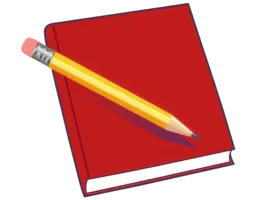Keeping a personal journal or managing notes digitally has become increasingly popular in recent years. While traditional notebooks have their charm, digital tools offer more flexibility, organization, and accessibility. RedNotebook 2.41 is a free, open-source digital journal and note-taking application that brings journaling to your computer with an intuitive and powerful interface.

Designed for both casual users and professionals, RedNotebook provides tagging, searching, and formatting options, making it much more than just a simple text editor.
What is RedNotebook?
RedNotebook is a cross-platform digital journal available for Windows and Linux. It combines the simplicity of a diary with advanced features like categorization, templates, and export options. Users can create entries for each day, add notes, ideas, or tasks, and organize them with tags for quick retrieval.
The software is lightweight, easy to use, and completely free, making it a popular choice for students, writers, researchers, and anyone who wants to keep track of their daily thoughts.
Key Features of RedNotebook 2.41
1. Daily Journal Entries
Write and store journal entries for each day.
Navigate easily through a calendar-based interface.
2. Tagging System
Organize notes with custom tags.
Quickly find related entries through the search function.
3. Formatting and Templates
Apply basic formatting such as bold, italic, and lists.
Use predefined templates for faster note-taking.
4. Export and Backup
Export journals to PDF, HTML, or plain text.
Automatically back up data to ensure nothing is lost.
5. Cross-Platform and Free
Works on Windows and Linux.
100% free and open source, with regular updates.
What’s New in Version 2.41?
Improved performance for large journals.
Minor bug fixes for smoother user experience.
Enhanced compatibility with modern Linux distributions.
Benefits of Using RedNotebook
For Students
Take quick lecture notes, organize study materials, and keep track of assignments.
For Writers
Capture story ideas, track progress, and maintain daily writing habits.
For Professionals
Log meeting notes, plan projects, and maintain productivity journals.
For Personal Use
Write diaries, gratitude journals, or personal reflections with an easy-to-use interface.
How to Use RedNotebook
Step 1: Install the Software
Download RedNotebook 2.41 for Windows or Linux and complete the installation.
Step 2: Create Daily Entries
Open the program and start writing notes or journal entries for the day.
Step 3: Use Tags and Templates
Organize entries with tags and apply templates to save time.
Step 4: Backup and Export
Export your journals to share or print, and back them up regularly.
Why Choose RedNotebook Over Other Tools?
While many note-taking and journaling apps exist, RedNotebook 2.41 stands out because it is:
Free and open source – no subscription or hidden fees.
Lightweight – runs smoothly even on older computers.
Organized – tagging and searching make note management easy.
Flexible – supports both casual journaling and professional note-taking.
Conclusion
RedNotebook 2.41 is a reliable and versatile digital journal that brings simplicity and structure to note-taking and daily journaling. Its tagging system, export features, and cross-platform support make it an excellent choice for users seeking a free, open-source alternative to commercial note-taking apps.
Whether you’re a student, writer, or professional, RedNotebook 2.41 can help you stay organized and consistent with your journaling habits.
✔ Tested: This software was tested on Windows 10 & Windows 11 and works smoothly without issues.
Frequently Asked Questions
- Is this software free?
Yes, it can be downloaded and used for free. - Does it support Windows 11?
Yes, it works perfectly on Windows 10 and 11. - Is it safe to use?
Yes, the software was scanned and tested before publishing.
Last updated: January 2026