📌 SideSlide 6.00 Review
SideSlide 6.00 is a free and lightweight desktop organizer designed to help you reduce clutter and manage your digital workspace more efficiently. Instead of filling your desktop with endless shortcuts, files, and folders, SideSlide allows you to gather everything into a smart, customizable workspace.
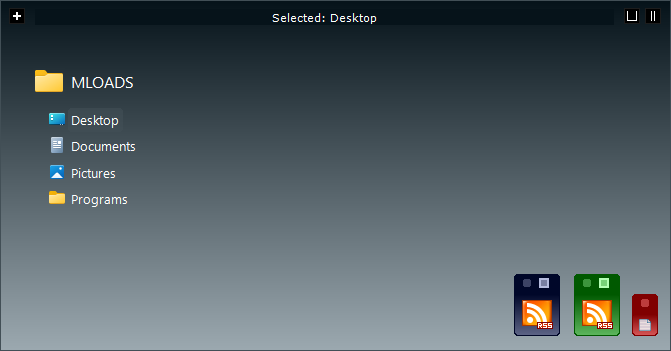
In this review, we’ll explore its features and benefits to see why it’s an essential productivity tool for Windows users.
✨ Key Features of SideSlide 6.00
🖥️ Desktop Organization
Collect shortcuts, files, folders, and links in collapsible containers.
Keep your desktop clean and free of clutter.
📝 Notes & Tasks
Create and store text notes directly inside the program.
Manage to-do lists without the need for external apps.
🔗 Quick Access to Links
Save and launch your favorite websites instantly.
⚙️ Full Customization
Supports themes, colors, and backgrounds for a personalized workspace.
Create multiple containers for different projects or workflows.
🔔 Reminders & Alerts
Add reminders for tasks, deadlines, or events.
Centralize all your productivity tools in one place.
📊 Benefits of Using SideSlide 6.00
Boosts productivity by giving you instant access to everything you need.
Reduces distractions by removing desktop clutter.
Highly customizable to suit different user preferences.
Works smoothly on all modern Windows versions.
📥 Download & Compatibility
Software Name: SideSlide 6.00
License: Freeware
OS: Windows 7 / 8 / 10 / 11
Developer: Northglide
✅ Conclusion
If your desktop is overloaded with icons and scattered files, SideSlide 6.00 is the perfect tool to help you stay organized. With its smart containers, notes, reminders, and full customization, it’s an excellent choice for anyone looking to improve workflow and maintain a distraction-free digital environment.
✔ Tested: This software was tested on Windows 10 & Windows 11 and works smoothly without issues.
Frequently Asked Questions
- Is this software free?
Yes, it can be downloaded and used for free. - Does it support Windows 11?
Yes, it works perfectly on Windows 10 and 11. - Is it safe to use?
Yes, the software was scanned and tested before publishing.
Last updated: January 2026
