📐 Drafter 4.21: Precision 2D Drafting Made Simple
For professionals who need accurate, clean, and standards-compliant technical drawings without the complexity of heavyweight CAD suites, Drafter 4.21 offers a streamlined, cost-effective solution. Designed for Windows, this lightweight yet powerful CAD application enables engineers, architects, electricians, and educators to create schematics, floor plans, mechanical parts, and diagrams with pixel-perfect precision.
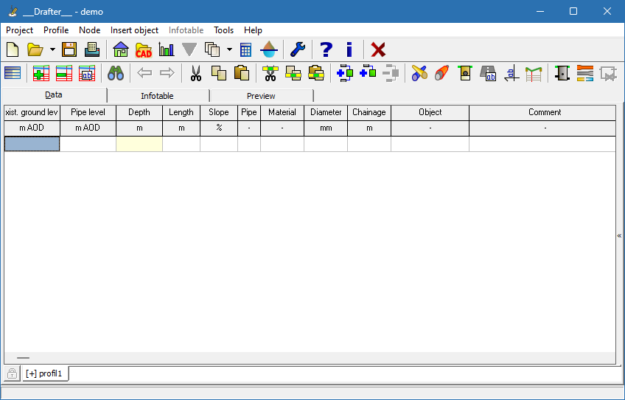
While not as feature-rich as AutoCAD or SolidWorks, Drafter 4.21 excels in usability, speed, and affordability—making it ideal for small firms, freelancers, and educational use.
🌟 What Is Drafter 4.21?
Drafter is a 2D computer-aided design (CAD) software developed by CAD-KAS, a German software company known for practical, no-nonsense engineering tools. Version 4.21 (released in 2023) refines the user experience with improved file compatibility, enhanced snapping tools, and better layer management—while maintaining its signature simplicity.
Unlike cloud-based or subscription-driven alternatives, Drafter is a one-time purchase, runs offline, and works smoothly even on older Windows machines.
✨ Key Features of Drafter 4.21
📏 Precision Drafting Tools
- Draw lines, arcs, circles, polygons, and splines with exact dimensions
- Use object snap, grid alignment, and orthogonal mode for accuracy
- Add dimensions, annotations, and leader lines automatically
🗂️ Layer & Block Management
- Organize drawings using named layers (show/hide/toggle)
- Create and reuse blocks (symbols, fixtures, components) across projects
📤 Broad File Compatibility
- Import: DXF, DWG (via conversion), BMP, JPG, PNG
- Export: DXF, PDF, SVG, BMP, JPG, PNG
- Ideal for sharing with clients or integrating into larger workflows
🏗️ Templates & Standards
- Preloaded templates for architectural, electrical, and mechanical drawings
- Supports metric and imperial units with customizable scales
⚡ Lightweight & Fast
- Installs in seconds (<50 MB)
- Runs on Windows 7 through 11 (32/64-bit)
- No internet or cloud required
💰 Affordable Licensing
- One-time fee (no subscription)
- Free trial available
💼 Who Should Use Drafter 4.21?
- Electrical Technicians: Design circuit diagrams and panel layouts
- Architects & Interior Designers: Draft floor plans and elevations
- Mechanical Engineers: Sketch parts, assemblies, or workshop drawings
- Teachers & Students: Learn CAD fundamentals without complexity
- DIY Enthusiasts: Plan home renovations or woodworking projects
💡 Perfect for users who need real CAD functionality—not just vector drawing.
📥 How to Get Drafter 4.21 Legally
Drafter is sold directly by the developer, CAD-KAS, with transparent pricing and no hidden fees:
🔗 Official Website: https://drafter.wisart.eu/
💰 Price: ~€49 (one-time license)
✅ Free Trial: Fully functional 30-day version available
⚠️ Avoid third-party download sites—many bundle malware or offer outdated/cracked versions.
⚖️ Drafter vs. Other CAD Tools
💬 Final Thoughts
Drafter 4.21 proves that powerful CAD doesn’t have to be expensive or complicated. With its clean interface, reliable tools, and one-time pricing, it’s a smart choice for professionals and hobbyists who value precision, privacy, and practicality over flashy 3D gimmicks.
📐 Design with clarity. Draft with confidence.
✔ Tested: This software was tested on Windows 10 & Windows 11 and works smoothly without issues.
Frequently Asked Questions
- Is this software free?
Yes, it can be downloaded and used for free. - Does it support Windows 11?
Yes, it works perfectly on Windows 10 and 11. - Is it safe to use?
Yes, the software was scanned and tested before publishing.
Last updated: January 2026
