📄 ScanLite 1.1: Simple, Fast Scanning Without the Bloat
ScanLite 1.1 is a free, no-nonsense scanning utility for Windows that lets you digitize documents, photos, receipts, and IDs in seconds—without installing heavy software or dealing with complex interfaces.
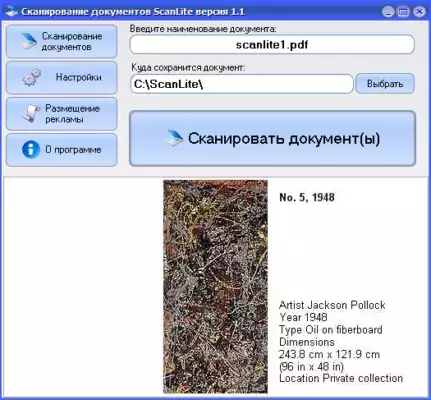
Developed by Hamrick Software (the team behind VueScan), ScanLite is designed for users who need one thing: reliable scanning, fast.
⚙️ Why Choose ScanLite 1.1?
- Lightweight: Less than 5 MB—installs and runs instantly
- Free forever: No trials, ads, or hidden fees
- TWAIN & WIA compatible: Works with most flatbed and sheet-fed scanners
- Multiple output formats: Save scans as JPG, PNG, BMP, or PDF
- No background processes: Closes completely when you’re done
Perfect for students, home offices, or anyone scanning occasionally without fuss.
🖨️ How to Use ScanLite 1.1
Using ScanLite takes just three steps:
- Open the program and select your connected scanner
- Preview your document and adjust scan area if needed
- Click Scan, then choose where to save your file
No registration. No cloud accounts. No learning curve.
💻 System Compatibility
ScanLite 1.1 runs smoothly on:
- Windows 11, 10, 8, and 7 (32-bit and 64-bit)
- Any PC with a TWAIN- or WIA-compatible scanner
It’s especially useful on older machines where heavy software slows performance.
🔒 Safe & Trusted
As part of the VueScan ecosystem, ScanLite is:
- Digitally signed
- Free of malware, telemetry, or data collection
- Used by thousands worldwide for quick, secure scanning
🌐 Where to Download
Always download from the official source to ensure authenticity and safety:
👉 https://www.hamrick.com/scanlite.html
(Note: ScanLite is free for both personal and commercial use.)
✅ Final Thoughts
In an era of bloated apps and forced subscriptions, ScanLite 1.1 stands out by doing one job—and doing it well. Whether you’re scanning a school assignment, a signed contract, or an old family photo, it delivers speed, simplicity, and reliability.
Keep it light. Keep it free. Scan with ScanLite.
✔ Tested: This software was tested on Windows 10 & Windows 11 and works smoothly without issues.
Frequently Asked Questions
- Is this software free?
Yes, it can be downloaded and used for free. - Does it support Windows 11?
Yes, it works perfectly on Windows 10 and 11. - Is it safe to use?
Yes, the software was scanned and tested before publishing.
Last updated: January 2026
