🔍 Find Words Inside Files—Fast and Effortlessly
If you regularly work with logs, configuration files, scripts, or research documents, you know how frustrating it is to search for a specific phrase across dozens—or hundreds—of files. Windows’ native search often fails to scan content reliably or takes too long. That’s where VovSoft Search Text in Files 4.7 steps in: a lightweight, focused, and highly efficient desktop tool that scans file contents in seconds.
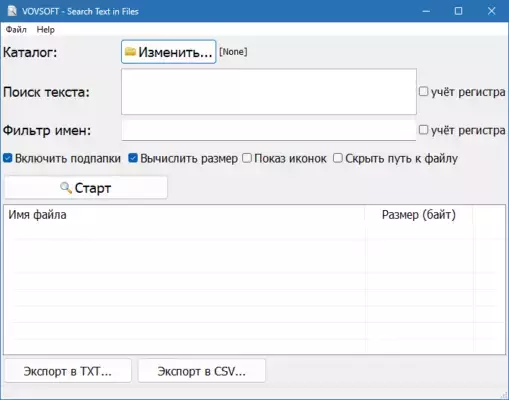
Built for developers, IT professionals, writers, and data analysts, this utility delivers precision without complexity.
⚙️ Core Capabilities
VovSoft Search Text in Files 4.7 supports a wide range of plain-text and semi-structured formats, including:
.txt,.log,.csv,.ini.html,.xml,.json.bat,.ps1,.py,.js(and other code files)- Basic text extraction from
.docxand.pdf(if readable as plain text)
It scans actual file content, not just filenames, and displays results with:
- Full file path
- Matching line number
- Highlighted snippet of the found text
🚀 Speed & Simplicity
Unlike heavy IDEs or indexing-based tools, VovSoft’s approach is on-demand and lightweight:
- No background indexing
- No database overhead
- Portable version available (run from USB)
- Minimal CPU and RAM usage
Just point it to a folder, enter your search term, and get instant results—even in deeply nested directories.
🛠️ Smart Search Options
Version 4.7 includes refined features for power users:
- Case-sensitive search
- Whole-word matching
- Regular expression (regex) support
- File type filtering (e.g., search only
.logfiles) - Exclude folders (skip backups, caches, or node_modules)
- Export results to
.txtor.csvfor documentation
The interface remains clean and intuitive—no clutter, no learning curve.
💻 Compatibility & Requirements
- Works on Windows 7, 8, 10, and 11 (32-bit and 64-bit)
- Requires .NET Framework 4.7.2 or later (pre-installed on most modern Windows systems)
- No administrator privileges needed for standard use
Ideal for both personal and professional environments—from home researchers to enterprise sysadmins.
🔒 Trusted & Transparent
VovSoft has built a strong reputation for clean, ad-free, and malware-free utilities.
- Installer is digitally signed
- No telemetry or data collection
- Free trial available (fully functional with a gentle reminder)
- One-time purchase for lifetime use and updates
🌐 Official Download
To ensure authenticity and security, always download from the developer’s official website:
👉 https://vovsoft.com/software/search-text-in-files/
✅ Final Thoughts
In a world of bloated software, VovSoft Search Text in Files 4.7 is a breath of fresh air: fast, focused, and reliable. Whether you’re debugging an application, auditing config files, or digging through old notes, it eliminates guesswork and saves valuable time.
Stop scrolling. Start searching—with precision.
✔ Tested: This software was tested on Windows 10 & Windows 11 and works smoothly without issues.
Frequently Asked Questions
- Is this software free?
Yes, it can be downloaded and used for free. - Does it support Windows 11?
Yes, it works perfectly on Windows 10 and 11. - Is it safe to use?
Yes, the software was scanned and tested before publishing.
Last updated: January 2026
