TeamViewer Host 15.33.137 is the dedicated host version of TeamViewer for Android, designed to allow unattended remote access to smartphones and tablets. Unlike the standard TeamViewer app (used for initiated sessions), the Host app runs in the background, enabling continuous remote control of an Android device — ideal for technical support, remote monitoring, kiosk management, or device maintenance.
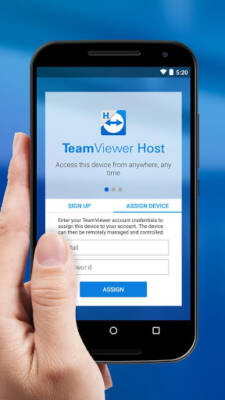
Developed by TeamViewer SE, this version is trusted by businesses, IT administrators, and developers who need secure, reliable access to Android devices from anywhere in the world.
🔐 The 15.33.137 version includes security fixes, improved connection stability, and compatibility with modern Android versions (up to Android 14).
What Is TeamViewer Host?
TeamViewer Host on Android transforms your device into a remotely accessible machine. Once installed and configured:
- The device accepts incoming connections without user interaction
- You can view the screen, control touch input, transfer files, and troubleshoot apps
- Access is secured with device password and two-factor authentication (2FA)
It’s perfect for:
- Supporting family members remotely
- Managing digital signage or POS tablets
- Monitoring test devices in development
- Providing unattended customer support
Key Features of TeamViewer Host 15.33.137
1. Unattended Remote Access
- Connect to the device anytime, even if no one is using it
- No need to accept incoming session requests
- Ideal for kiosks, dashboards, or headless devices
2. Secure & Encrypted Connection
- All sessions use end-to-end encryption (AES 256-bit)
- Requires a personal password set on the host device
- Supports 2FA and trusted devices
- Complies with GDPR and enterprise security standards
3. Full Device Control
From a PC or another device, you can:
- View the live screen of the Android device
- Simulate touch gestures (tap, swipe, pinch)
- Access notifications and settings
- Transfer files between devices
- Restart the device remotely
4. Multi-Device Management
- Manage multiple Android devices from one TeamViewer account
- Organize devices into groups (e.g., “Support”, “Testing”)
- Assign access permissions to team members
5. Background Operation
- Runs as a service even when the app is closed
- Auto-starts on boot
- Minimal battery impact
6. Cross-Platform Access
Control your Android device from:
- Windows PC
- macOS
- Linux
- iOS or another Android device
- Web browser via teamviewer.com
How to Install TeamViewer Host 15.33.137 APK
Step 1: Download the APK
- Get the TeamViewer Host 15.33.137 APK from the official TeamViewer website or trusted source.
Step 2: Enable Unknown Sources
- Go to Settings > Apps > Special Access > Install Unknown Apps
- Allow your browser or file manager to install APKs
Step 3: Install the App
- Open the downloaded file and tap Install
- Wait for installation to complete
Step 4: Set Up the Host
- Open the app
- Sign in with your TeamViewer account (or create one)
- Set a strong personal password (used for remote access)
- Enable “Start with system” and “Unattended access”
- Grant necessary permissions (Accessibility, Display over apps, etc.)
⚠️ Only install on devices you own or have permission to manage.
Who Should Use TeamViewer Host?
✅ IT Support Teams – Remotely fix issues on employee devices
✅ Developers – Debug apps on test phones
✅ Businesses – Manage digital signage, tablets, or POS systems
✅ Parents/Helpers – Assist elderly family members
✅ Remote Workers – Access a secondary device from anywhere
Permissions Required (And Why)
🔐 All data is encrypted — TeamViewer cannot see your screen without authentication.
TeamViewer Host vs. TeamViewer QuickSupport
Use Host for permanent access, QuickSupport for temporary sessions.
Security Best Practices
- 🔑 Use a strong, unique password for the host device
- 🔄 Update regularly to the latest version
- 🚫 Never share your TeamViewer ID and password publicly
- 🛡️ Enable Two-Factor Authentication (2FA) on your account
- 🧹 Uninstall if no longer needed
Final Thoughts
TeamViewer Host 15.33.137 APK is a powerful, secure solution for unattended remote access to Android devices. Whether you’re managing a fleet of tablets or helping a loved one with their phone, it delivers reliable performance, enterprise-grade encryption, and seamless control.
While third-party MOD versions claim to offer “Pro unlocked” features, the official app is free for personal use — and far safer.
📱 Download TeamViewer Host 15.33.137 today from the official site:
👉 https://www.teamviewer.com/en/download/android/
✅ Free for personal use
✅ No root required
✅ Trusted by millions worldwide
Control your Android — from anywhere.
✔ Tested: This software was tested on Windows 10 & Windows 11 and works smoothly without issues.
Frequently Asked Questions
- Is this software free?
Yes, it can be downloaded and used for free. - Does it support Windows 11?
Yes, it works perfectly on Windows 10 and 11. - Is it safe to use?
Yes, the software was scanned and tested before publishing.
Last updated: January 2026
