💼 Overview of Microsoft Office 365 ProPlus – Online Installer 3.3.6
Microsoft Office 365 ProPlus – Online Installer 3.3.6 offers a streamlined way to download, install, and update the complete Office suite directly from Microsoft’s cloud servers. This version is ideal for both home and enterprise users who want to set up Office quickly without dealing with traditional installation files.
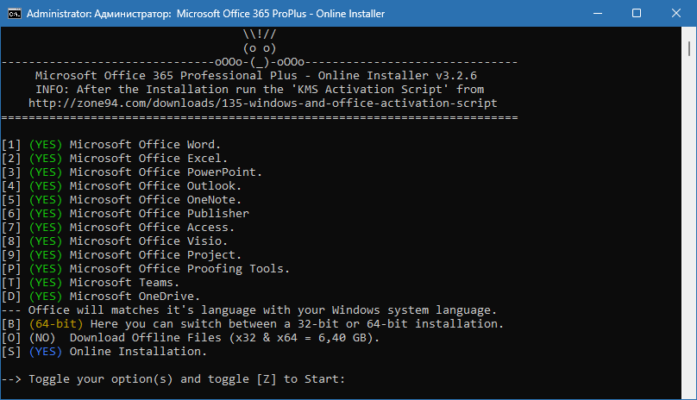
The Online Installer simplifies deployment by automatically fetching the latest versions of Word, Excel, PowerPoint, Outlook, Access, Publisher, and Teams. It ensures that you always have the most up-to-date features, performance improvements, and security patches.
Whether you are setting up Office for personal productivity or managing multiple systems in a business environment, this tool saves valuable time and ensures consistency across all installations.
⚙️ Key Features of Microsoft Office 365 ProPlus
🚀 Fast and Cloud-Based Installation
Unlike older offline installers, this online version downloads the latest builds directly from Microsoft’s servers. It reduces installation size and eliminates outdated files, providing a cleaner and faster setup experience.
🧩 Automatic Updates
Office 365 ProPlus keeps your applications up to date with new features and security updates automatically. You don’t need to manually reinstall or check for new versions — the system handles it for you.
📊 Complete Productivity Suite
This package includes all core Office apps — Word, Excel, PowerPoint, Outlook, OneNote, Access, and Publisher — with full cloud integration through OneDrive and Microsoft Teams support for collaboration.
🔐 Enterprise-Grade Security
With Microsoft’s cloud-based management, all your data and communications are protected by advanced encryption and compliance tools. Multi-factor authentication ensures that only authorized users access your documents.
🧠 What’s New in Version 3.3.6
The latest version of the Online Installer (3.3.6) introduces several optimizations that make deploying Office smoother and faster than before:
Improved connection handling for faster downloads.
Smarter detection of existing Office installations to avoid conflicts.
Enhanced error reporting and retry mechanism for unstable connections.
Better compatibility with Windows 11 and enterprise deployment tools.
Updated UI with simplified installation steps for end-users.
These improvements make the tool more reliable for both IT professionals and regular users.
💡 Why Choose Office 365 ProPlus
Microsoft Office 365 ProPlus is more than just a set of productivity apps — it’s an ecosystem built for collaboration, mobility, and cloud storage. With features like real-time co-authoring, automatic saving, and integration with Microsoft 365 services, you can work efficiently from anywhere.
Compared to older standalone versions of Office, ProPlus offers continuous access to the newest tools and features without needing to purchase upgrades. It’s ideal for:
Businesses that need centralized management and licensing.
Students and educators who require online collaboration tools.
Freelancers who want secure cloud access and document syncing.
🧰 System Requirements
Operating System: Windows 10 / 11 (64-bit recommended)
Processor: 1.6 GHz or faster, 2-core CPU
RAM: 4 GB minimum (8 GB recommended)
Storage: At least 4 GB of free disk space
Internet: Required for installation and activation
🏁 Conclusion
Microsoft Office 365 ProPlus – Online Installer 3.3.6 provides a modern and efficient way to install and manage Office applications. It ensures you always have the latest features, updates, and security improvements — all with minimal effort.
Whether you’re an individual user or an IT administrator deploying Office across multiple systems, this version of the installer offers unmatched convenience, reliability, and performance.
If you value productivity and seamless updates, Office 365 ProPlus remains the smartest choice for your daily work environment.
✔ Tested: This software was tested on Windows 10 & Windows 11 and works smoothly without issues.
Frequently Asked Questions
- Is this software free?
Yes, it can be downloaded and used for free. - Does it support Windows 11?
Yes, it works perfectly on Windows 10 and 11. - Is it safe to use?
Yes, the software was scanned and tested before publishing.
Last updated: January 2026
