HexHub is a modern desktop application designed for developers and operations engineers who want a single tool to manage databases, SSH/SFTP connections and Docker resources. Instead of juggling multiple utilities, HexHub consolidates SQL editing, table and schema editing, SSH terminals, SFTP transfers and container management into one streamlined interface. This makes common devops and data tasks faster and more convenient.
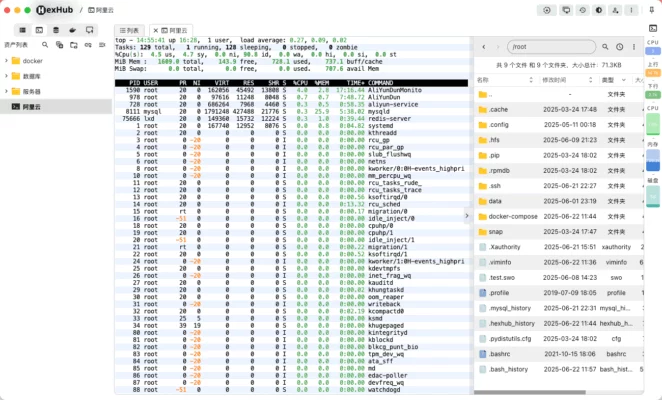
Key Features
Unified Database Management
HexHub offers a high-performance SQL editor with autocomplete, syntax highlighting, formatting and streaming query support. It supports common databases such as MySQL, PostgreSQL, MariaDB, SQLite, ClickHouse and Redis, and enables inline table editing and schema manipulation so you can work with data as easily as in a spreadsheet.
Powerful SSH / SFTP Tools
Built-in SSH terminal, SFTP file browser, and features like password/key auth, X11 forwarding and batch/command broadcasting simplify remote server management. HexHub also supports uploading/downloads with drag-and-drop, background transfers and sudo elevation for editing protected files.
Docker Integration
Manage containers, images and logs from the same app. HexHub provides container terminals, container metrics and convenient Compose file editing — useful for local development and inspecting running services without switching tools.
Productivity & UI
HexHub supports multiple views and split-screen operation so you can run queries, edit table rows and monitor containers side-by-side. The UI includes light/dark themes, multi-window support (in paid tier), quick bookmarks and an intuitive results export workflow. HexHub emphasizes performance — large datasets remain responsive thanks to an optimized data grid.
Editions & Notable Capabilities
HexHub is offered as a community (free) edition with essential database, SSH/SFTP and Docker features, and a professional edition that unlocks advanced capabilities such as unlimited tags, multi-window/split-view, cloud asset sync, table-structure/data synchronization, multi-server file transfer, SSH broadcast commands and advanced Docker-Compose editing. The professional edition is targeted at teams and power users who need workflow automation and cross-device syncing.
Typical Use Cases
Developers: Rapidly prototype and test queries, edit table data inline, and iterate on Compose files while inspecting containers.
DevOps / SRE: Use SSH terminals and SFTP for server maintenance, broadcast commands to multiple hosts, and monitor container logs/metrics from one place.
Data Engineers / Analysts: Import/export SQL, run streaming queries on large datasets, and synchronize table structures between environments.
Performance & Scalability
HexHub touts a highly optimized SQL import/export engine and a fast data grid capable of handling millions of rows smoothly. These performance characteristics reduce wait times for large imports and make interactive data editing practical on local machines.
System Requirements & Availability
HexHub is cross-platform and available for Windows, macOS and Linux. The community edition is free to use with some limitations; upgrading to the paid plan unlocks team and advanced productivity features. (Refer to official pricing/edition details on HexHub’s site.)
Conclusion
If you’re seeking a consolidated developer tool that replaces several separate utilities—SQL client, SSH & SFTP client, and a Docker GUI—HexHub 1.3.1 is designed exactly for that workflow. It reduces context switching, speeds up common tasks like large SQL imports and container inspection, and adds team-friendly features in its pro edition for production workflows.
✔ Tested: This software was tested on Windows 10 & Windows 11 and works smoothly without issues.
Frequently Asked Questions
- Is this software free?
Yes, it can be downloaded and used for free. - Does it support Windows 11?
Yes, it works perfectly on Windows 10 and 11. - Is it safe to use?
Yes, the software was scanned and tested before publishing.
Last updated: January 2026
