In an age where digital content spreads faster than ever, protecting your work is essential. Gilisoft MarkEase 10.5 empowers photographers, videographers, and digital creators to safeguard their intellectual property with a simple, powerful, and offline watermarking solution—supporting both images and videos in one streamlined interface and buy.
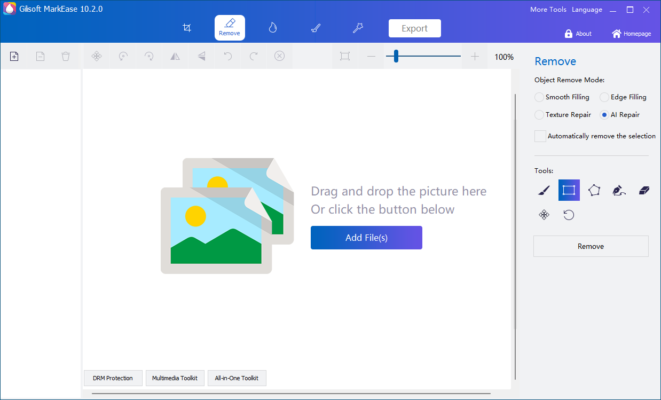
What’s New in MarkEase 10.5?
The latest version refines an already efficient toolset with enhanced performance, improved UI responsiveness, and better compatibility with high-resolution media. While the core functionality remains focused on watermarking, version 10.5 delivers smoother batch processing and more precise control over watermark placement—even on 4K videos.
Key Features That Make It Stand Out
1. Dual Media Support: Photos + Videos
Unlike many competitors that handle only images, MarkEase 10.5 lets you watermark JPEG, PNG, BMP, TIFF and video formats like MP4, AVI, MOV, and WMV—all from the same workspace. This eliminates the need for separate tools.
2. Three Watermark Types in One Click
- Text Watermark: Customize font, size, color, opacity, angle, and position.
- Image/Logo Watermark: Upload your brand logo with transparency support (PNG recommended).
- QR Code Watermark: Generate dynamic QR codes linking to your website, social media, or portfolio—perfect for marketing attribution.
3. True Batch Processing
Add watermarks to hundreds of files at once. Simply drag a folder into the app, apply your settings, and let MarkEase process everything automatically—saving hours of manual work.
4. Pixel-Perfect Placement
Drag watermarks freely or snap them to any corner. Use X/Y coordinates for exact positioning, or enable tiling to cover the entire image with repeating marks. Opacity sliders ensure your watermark is visible but not distracting.
5. 100% Offline & Secure
All processing happens locally on your Windows PC. No files are uploaded to the cloud—ideal for sensitive, unreleased, or client-confidential content.
Why Choose MarkEase Over Free Alternatives?
Many free watermark tools lack video support, batch capabilities, or force watermarks of their own. Others require internet access or collect usage data. MarkEase 10.5 offers:
- A clean, ad-free interface
- No hidden watermarks
- One-time purchase (no subscription)
- Lifetime updates for minor versions
Ideal For:
- Photographers sharing portfolios online
- YouTubers branding video thumbnails or full clips
- E-commerce stores protecting product images
- Design agencies marking client mockups
- Educators labeling student submissions
Minor Limitations
- Windows only (no macOS or Linux support)
- Not a video editor—watermarking is its sole focus (no trimming, effects, etc.)
- Advanced users may miss frame-by-frame video control (though basic video watermarking works well)
Final Thoughts
Gilisoft MarkEase 10.5 remains one of the most efficient, privacy-focused, and user-friendly watermarking tools available. It doesn’t try to do everything—instead, it does one thing exceptionally well: protect your content, fast and reliably.
For creators who value simplicity, speed, and full control over their digital assets, MarkEase 10.5 is a smart, affordable, and future-proof choice in 2024.
✔ Tested: This software was tested on Windows 10 & Windows 11 and works smoothly without issues.
Frequently Asked Questions
- Is this software free?
Yes, it can be downloaded and used for free. - Does it support Windows 11?
Yes, it works perfectly on Windows 10 and 11. - Is it safe to use?
Yes, the software was scanned and tested before publishing.
Last updated: January 2026
