Introduction
ToolsToo Pro 11.1.1 is a powerful productivity add-in for Microsoft Office, designed to enhance efficiency for professionals and advanced users. It provides over 85 tools that streamline repetitive tasks, automate complex operations, and save valuable time while working with Excel, PowerPoint, and Word. Whether you are a business professional, teacher, or data analyst, ToolsToo Pro can transform the way you handle Office documents.
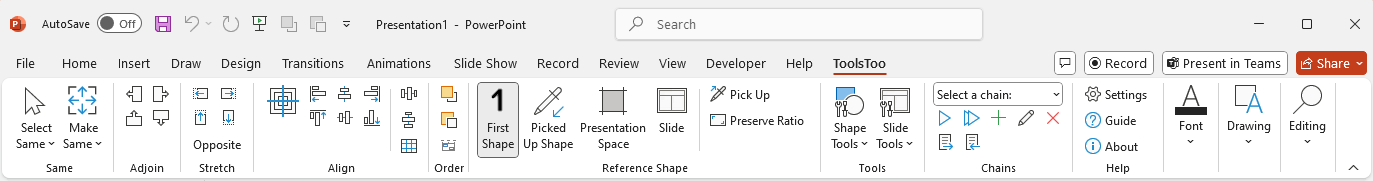
Why Choose ToolsToo Pro 11.1.1
ToolsToo Pro stands out as a versatile solution for Office users seeking to maximize productivity. Unlike basic Office functions, it offers advanced automation options that simplify common tasks, including resizing, aligning, duplicating, and formatting objects across slides or worksheets. Its intuitive interface integrates seamlessly into Office applications, making it easy to access tools without disrupting workflow.
Key Features of ToolsToo Pro
- Over 85 productivity tools for Excel, PowerPoint, and Word.
- Advanced selection, alignment, and resizing features.
- Time-saving batch operations for slides and spreadsheet cells.
- Customizable shortcuts to access frequently used tools quickly.
- Automation for repetitive tasks like formatting, numbering, and arranging objects.
- User-friendly interface integrated within Microsoft Office ribbon.
How to Use ToolsToo Pro
Using ToolsToo Pro 11.1.0 is straightforward. After installing the add-in, a new ToolsToo tab appears in the Office ribbon. Users can select objects, slides, or cells and apply the desired tool directly from the menu. Common operations include aligning multiple objects, evenly distributing shapes, resizing images or tables, and quickly duplicating slides or worksheets.
Tips for Maximizing Productivity
- Familiarize yourself with the most frequently used tools for your workflow.
- Create custom shortcuts for tasks you perform regularly.
- Use batch operations to save time when formatting multiple slides or worksheets.
- Regularly check for updates to access new features and improvements.
- Combine ToolsToo features with native Office functions for maximum efficiency.
Conclusion
ToolsToo Pro 11.1.1 is an essential add-in for anyone looking to enhance productivity in Microsoft Office. By automating repetitive tasks, offering advanced formatting tools, and providing an intuitive interface, ToolsToo helps users save time and work more efficiently. Whether for professional presentations, complex spreadsheets, or document formatting, ToolsToo Pro 11.1.1 delivers a comprehensive set of tools that make Office tasks faster and simpler. Upgrade your workflow today with ToolsToo Pro and unlock the full potential of Microsoft Office.
✔ Tested: This software was tested on Windows 10 & Windows 11 and works smoothly without issues.
Frequently Asked Questions
- Is this software free?
Yes, it can be downloaded and used for free. - Does it support Windows 11?
Yes, it works perfectly on Windows 10 and 11. - Is it safe to use?
Yes, the software was scanned and tested before publishing.
Last updated: January 2026
