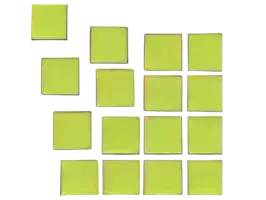📸 What Is MediaRECOVER 4.0.0.8?
MediaRECOVER 4.0.0.8 is a powerful data recovery tool designed to restore lost, deleted, or corrupted photos, videos, and files from a wide range of storage devices. Whether your memory card was accidentally formatted, your USB drive became unreadable, or important project files were removed, MediaRECOVER provides a reliable solution with a user-friendly interface and advanced scanning technology. It is widely used by photographers, students, professionals, and anyone who needs quick, safe recovery.
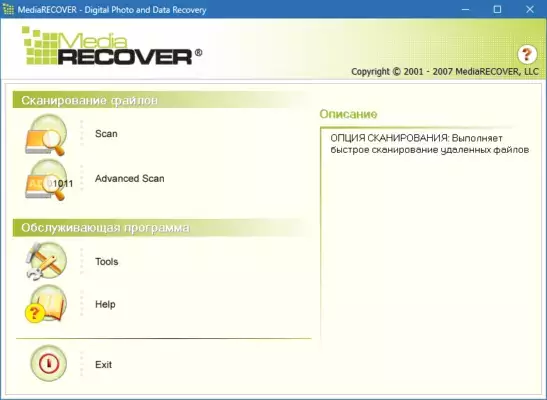
🔧 Key Features of MediaRECOVER 4.0.0.8
🖼️ Photo & Video Recovery
The software specializes in restoring visual media such as:
JPEG, PNG, TIFF
RAW formats (Canon, Nikon, Sony, etc.)
MP4, MOV, AVI, MPEG
This makes it ideal for users who rely heavily on cameras and action devices.
💾 Supports Multiple Storage Devices
MediaRECOVER works with:
SD cards
MicroSD cards
USB flash drives
External hard drives
Digital cameras
MP3/MP4 players
Its compatibility ensures fast recovery across various devices.
🔍 Deep Scan Mode
The program uses advanced scanning algorithms to locate hidden or overwritten data segments. This increases the chance of recovery even when the storage device is damaged or formatted.
🔒 Safe and Non-Destructive
MediaRECOVER never overwrites your data during recovery. It reads the device safely and preserves file integrity.
🧰 Device Error Repair
Beyond recovery, the software can also:
Fix corrupted file structures
Repair directory errors
Restore damaged image headers
This adds an extra layer of functionality beyond simple data restoration.
🧩 System Requirements
MediaRECOVER 4.0.0.8 is lightweight and works on most Windows systems:
Windows XP/7/8/10/11
Minimum 2GB RAM
50MB of disk space
USB or card reader for external media
🛠️ How to Use MediaRECOVER 4.0.0.8
🟢 Step 1: Install and Launch the Program
Download and install MediaRECOVER, then launch it. The interface guides you immediately through the recovery process.
🟢 Step 2: Select Your Drive
Choose the memory card, USB flash drive, or hard drive you want to scan.
🟢 Step 3: Choose Scan Mode
You can run:
Quick Scan for fast detection
Deep Scan for heavily damaged or formatted media
🟢 Step 4: Preview Found Files
The software allows you to preview recovered images and videos before saving them.
🟢 Step 5: Save Your Recovered Data
Select the files you want and save them to a safe location — preferably a different drive to avoid overwriting.
🎯 Why Choose MediaRECOVER 4.0.0.8?
⭐ High Recovery Success Rate
Thanks to its advanced algorithms, the tool can recover data even from devices that appear empty or inaccessible.
⭐ Ideal for Photographers and Videographers
With strong support for RAW and HD video formats, it’s perfect for professionals who rely on secure media storage.
⭐ Fast and Beginner-Friendly
The simple interface allows new users to recover important files without any technical knowledge.
⭐ Reliable for Damaged Storage Devices
MediaRECOVER not only restores deleted files but helps repair corrupted media.
📌 Conclusion
MediaRECOVER 4.0.0.8 is a dependable, efficient, and user-friendly recovery tool designed to restore lost photos, videos, and documents from various storage devices. With its deep scan mode, device repair capabilities, and broad compatibility, it offers a complete solution for anyone facing accidental deletion or file corruption. Whether you’re a photographer recovering RAW files or an everyday user restoring family videos, MediaRECOVER delivers reliable results with ease.
✔ Tested: This software was tested on Windows 10 & Windows 11 and works smoothly without issues.
Frequently Asked Questions
- Is this software free?
Yes, it can be downloaded and used for free. - Does it support Windows 11?
Yes, it works perfectly on Windows 10 and 11. - Is it safe to use?
Yes, the software was scanned and tested before publishing.
Last updated: January 2026