💾 H2testw 1.4: The Ultimate Tool to Detect Fake USB and SD Cards
If you’ve ever bought a “128GB” USB drive online for an unbelievably low price—only to find it corrupts files or disappears after 10GB—you’ve likely been scammed by fake flash storage. H2testw 1.4 is a free, lightweight, and highly trusted Windows utility that accurately tests the real usable capacity of USB drives, SD cards, microSD cards, and other flash-based storage devices.
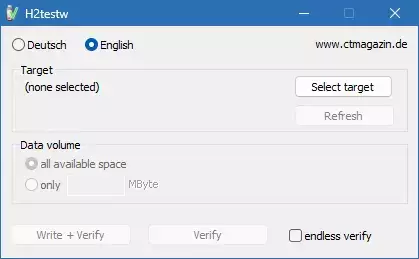
Unlike quick format checks or disk management tools, H2testw writes and reads actual test data to every sector of the drive, exposing counterfeit chips that falsely report higher capacity.
⚙️ How H2testw 1.4 Works
H2testw doesn’t rely on device-reported specs. Instead, it:
- Writes unique test data to every block of the storage device
- Reads the data back and verifies it byte by byte
- Reports errors if data doesn’t match—or if the drive runs out of real space
This method catches over-provisioned or hacked controllers that trick Windows into showing 64GB when only 8GB physically exist.
💡 Most fake drives work fine until you exceed their real capacity—then files get overwritten silently. H2testw prevents data loss before it happens.
🔍 Key Features
- 100% free and portable – no installation needed
- Simple interface – works in English or German
- Thorough and reliable – used by tech professionals worldwide
- Supports all removable drives – USB, SD, CF, SSDs (in removable mode)
- Creates detailed log files – useful for evidence or returns
🛠️ How to Use H2testw 1.4 (Step by Step)
- Download H2testw 1.4 from a trusted source (e.g., heise.de)
- Extract and run
h2testw.exeas administrator - Select language (English recommended)
- Choose “English” > “All available” under test options
- Select your target drive (⚠️ Backup data first—this erases everything!)
- Click “Write + Verify” and wait
The test may take minutes to hours, depending on drive size and speed.
✅ Green log = genuine drive
❌ Red error = fake or corrupted storage
⚠️ Important Notes
- Always backup your data before testing—H2testw overwrites the entire drive
- Do not test your system drive (C:)—only removable media
- Works best on Windows 7/8/10/11 (no macOS or Linux version)
- The latest official version is 1.4, released by Harald Bögeholz and published by heise online
🌐 Where to Download Safely
Due to its popularity, fake or malware-infected copies of H2testw circulate online.
✅ Always download from the original source:
👉 https://www.heise.de/download/product/h2testw-50539
(heise.de is a respected German tech publisher—this is the authentic home of H2testw.)
💬 Why Users Trust H2testw
For over 15 years, H2testw has been the gold standard for flash storage verification. It’s:
- Open in methodology (though not open-source)
- Consistently accurate
- Recommended by data recovery experts, YouTubers, and IT admins
✅ Final Thoughts
In a market flooded with counterfeit storage, H2testw 1.4 is your best defense. It’s free, fast, and foolproof—giving you peace of mind before you trust precious photos, documents, or backups to a cheap USB drive.
Don’t guess. Test it.
Because real capacity isn’t a feature—it’s a necessity.
✔ Tested: This software was tested on Windows 10 & Windows 11 and works smoothly without issues.
Frequently Asked Questions
- Is this software free?
Yes, it can be downloaded and used for free. - Does it support Windows 11?
Yes, it works perfectly on Windows 10 and 11. - Is it safe to use?
Yes, the software was scanned and tested before publishing.
Last updated: January 2026
